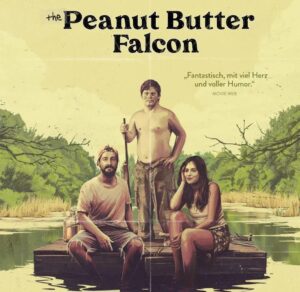[catch-instagram-feed-gallery-widget title=”Insta” type=”users” layout=”round” column=”two-columns” number=”1″ target=”true” link_type=”none” link_text=”Load More” ]
[catch-instagram-feed-gallery-widget title=”Insta” type=”users” layout=”default” number=”1″ target=”true” link_type=”none” link_text=”Load More” ]
[catch-instagram-feed-gallery-widget title=”” type=”tags” tag=”zellerdorfhaus” lightbox=”false” number=”1″ target=”true” link_type=”none”]
{catch-instagram-feed-gallery-widget title=”” number=”1″ lightbox=”false” link_type=”none”]
My Solution (only works for my needs) :
Changed code in catch-instagram-feed-gallery-widget-pro/public/js/catch-instagram-feed-gallery-widget-public.js
Commented out line 164 and 187 (red)
function image_adjust() {
$('.catch-instagram-feed-gallery-widget-wrapper .item a.pretty').each(
function() {
var img = $(this).find('img.cifgw');
var src = $(img).attr('src');
// $(img).css('display', 'none');
if( undefined !== src ) {
$(this).css('background-image', 'url(' + src + ')');
}
$(this).css('background-size', 'cover');
$(this).css('background-position', 'center');
}
);
resize();
}
function resize() {
$('.catch-instagram-feed-gallery-widget-wrapper .item a.pretty').each(
function() {
var width = $(this)
.parents('li')
.width();
var rect = $(this)
.parents('li')[0]
.getBoundingClientRect();
if (rect.width) {
width = rect.width;
}
// $(this).css('height', width);
$(this).css('width', width);
}
);
}
Images now in proper aspect ratio: look at bottom of this page.
Below error description:
Hi tikaram :
Since the image output is controlled via the background image, the background-size:cover; specifying would be a great thing. But setting height and width to a fixed – and same – value makes ‘covered’ output impossible.
I don’t know where this code comes from and in this case I don’t see a chance to get the correct aspect ratio via css styles or shortcodes.
Or are there other possible layout settings?
Took your example now – anyway all pictures are shown square and not in “standard_resolution”
Here the problem in the HTML code
<ul style="position: relative; height: 1220.56px;" class="masonry"> <li class="item masonry-brick" style="position: absolute; left: 16px; top: 0px;"> <a class="pretty" target="_blank" href="https://www.instagram.com/...." style=" height: 171.08px; width: 171.08px; background-image: url("https://scontent-cdg2-1.cdninstagram.com/v/...;); background-size: cover; background-position: center center;"> <img class="cifgw" src="https://scontent-cdg2-1.cdninstagram.com/v/...." style="display: none;"> <span class="cifgw-overlay"></span> </a> </li> . . </ul>
catch-instagram-feed-gallery-widget title=”Catch Instagram Feed Gallery Widget” type=”users” username=”zellerdorfhaus” layout=”masonry” column=”four-columns” number=”10″ size=”standard_resolution” target=”true” link_type=”load_more” link_text=”Load More”
Regards
Dieter